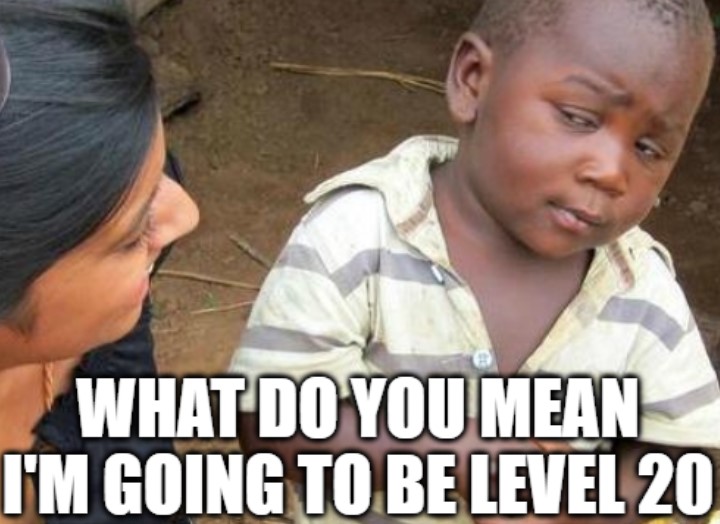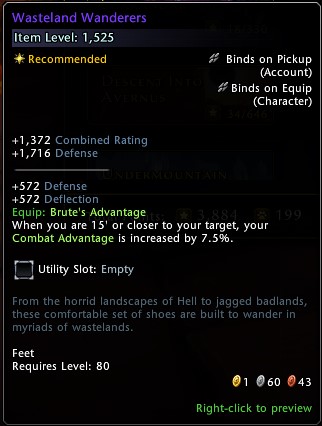The only way to get reliable data in game regarding the damage you are doing, or taking, and to determine how items are actually working is to use a tool that will parse the Neverwinter combat log. There are several tools that will do this for you which include ACT (referenced here), Rainer’s Character Builder or Lord Willow’s Power BI Report. The other option is to of course begin to disassemble the Combat Log yourself, in which case we suggest you look at the ACT plugin Code, or Lord Willows Power BI report to get a sense to how the combat log is structured, and what insights could be gained.
ACT Steps:
Download and Install ACT base program
Download Newest Neverwinter ACT Plugin and save as Neverwinter.cs to somewhere easy to find. This version has rather significant improvements. You can find more older revisions on the Official Neverwinter forum
- Start ACT
- Go to “Plugins” Menu, Browse for your Neverwinter Plugin in your save location, Click “Add/Enable Plugin”.

- Go to the game and from the chat Window type: /CombatLog 1 then go attack something or engage in combat (this is required to kick start the log writing)

- Go back to ACT, go to the Options Tab, Click “Open Log” and locate your Combat log. Note the log will be in your install location: <install location>\Neverwinter\<Neverwinter language version>\Neverwinter\<environment>\logs\GameClient\

- Going to the Main tab you will now start to see results filtering in as you engage in combat.

- When you are done, either log off the game, or Stop the Combat Log with: /CombatLog 0
** Please note that the game can be a bit slower than normal while doing combat logging